I’ve been away from you for a couple of months – visiting family, working face-to-face (Woohoo!) for a change with my coaching clients, taking a few great classes, and gearing up for my next round of BlogStart for Therapists (in 2 weeks).
Oh, yeah . . . and spending a few weeks toodling up and down the Blue Ridge Parkway in Virginia and North Carolina and around Albuquerque and Santa Fe, New Mexico, too!
Truthfully, I was overdue for a little respite and self-care.
I hope you’ve been able to take some time this summer to feed your spirit, too.
I’ve missed you guys though and I’m coming home with lots of energy and more focus to bring you the most helpful posts, some of the most respected professionals, and best resources to help you attract and connect even better with your favorite clients.
And, now? I’m back and ready to talk to you guys about building your counseling practices.
With BlogStart for Therapists launching again in a couple of weeks, I thought I would take some time to talk with you about how to get your client’s attention by using your blog.
After all, if you’re curating great content on your website by blogging and you have told everyone you know to come check it out, you really do want them to find exactly what they’re looking for and then some!
I’m really happy to start the last half of the year by introducing you to one of my favorite new-to-me web designers, Kat Love!
I’ve been following her work and interacting with her online for almost 6 months.
During that time, I’ve found her to be exceptionally responsive to clients’ needs and willing to provide starter websites at reasonable prices for those therapists who are just beginning their practices.
When Kat offered to share some really easy blog design tips to help you increase the likelihood that your ideal clients actually drop in to read your blog and then stick around to read some more, I jumped at the offer!
When you see how easy her tips are to implement, you’ll see why.
Please take a moment to drop into the comments and welcome Kat to Private Practice from the Inside Out!
______________________
A Guest Post by Kat Love
Skimming Is the New Reading
Readers on the internet almost never read.
In fact, instead of calling them “readers,” we should call them “skimmers.”
Of course, we can lament at the increasingly short attention spans and how people these days are too rushed or distracted to really dig in and read anything anymore.
Or we could accept it and deliver our message in a way that takes into consideration these changing habits.
I strongly suggest the latter.
So the question becomes . . . keeping in mind that our posts may merely be skimmed and not read in their entirety, once someone is reading your blog, how can you communicate more effectively?
Luckily, there are some simple ways that you can craft your content to be skimmed easily (and not ruin the experience for those that are reading every word).
5 Ways to Make Your Blog More Skimmable
1. Use Headings & SubHeadings
Headings and subheadings deliver main concepts quickly.
The headings themselves contain the main concepts and outline where skimmers can easily find the corresponding paragraphs for a deeper read into the concept.
This allows skimmers to easily pick and choose the portions of the post that most interest them leading to skimmer satisfaction.
and subheadings also give your posts visual variety to guide your skimmers eye through the content.
It’s not just one long chunk of text after another.
Bonus – Headings and subheadings are also great for SEO (search engine optimization) and for website accessibility.
2. Make Lists
Not only are they easy to skim for many of the same reasons as headings, they also make a specific promise and then allow you to deliver on that promise with concise explanations of each point.
This article is a list not by coincidence.
Lists also help you build your authority by showing that you really know your stuff.
Taking something that might otherwise be complex and making it teachable is a sign of expertise.
3. Use Blockquotes & Pullquotes
Blockquotes are where you quote someone else in your blog post.
Pull quotes are small excerpts from the post itself.
Both types of quotes are used to emphasize an excerpt of text and help provide anchor points for a skimmers eyes to land.
If you’re using a blockquote, it’s also another great way to show your expertise because you’re referencing outside sources to support your message.
4. Make Paragraphs Shorter
When people skim the text, there must be adequate white space to allow the skimmers eyes to find places to dig in and read for a while.
Keeping your paragraphs to 2-5 sentences will make it easier for skimmers to find a place to jump in.
So use your return key liberally and strategically making sure the beginning of each paragraph is something that pulls a skimmer in or provides an important point.
5. Communicate Visually with Photos
A good photograph is the best available shortcut to communicating the message of your post.
A visual is much easier for the mind to interpret than even the heading or first sentences of your post.
Using photos helps a skimmer quickly understand the idea of what the post is about without reading a word.
Photos are also great for making long posts more readable and every post more shareable.
And photos aren’t the only type of visual communication available, for extra credit you can also use infographics, charts, and other graphical or data visualization elements.
6. Use Internal Links
Internal links link from within your blog content to something else on your blog or website.
It could be a relevant blog post or page on your website for further information.
Internal links are awesome for many reasons, but the reason they are great for skimmers is that they act like a highlighter for the skimmers’ eyes.
They can quickly see which types of topics are being discussed and engage directly with the post’s link to find out more about each topic.
Bonus – Internal links are also great for SEO (search engine optimization).
Details Make a Difference
Although many of these things may seem quite small, like adding some headings or a photograph or pressing that return key for paragraphmaking, these are the exact things that can make reading your blog post more effortless and helpful to your skimmers while not taking you a ton more work.
It sounds like a win-win situation.
Now it’s your turn.
Have you implemented some of these structuring and content optimization techniques in your blog?
How do you feel about using blockquotes from outside sources?
Are you a fan of making lists?
Would love to know in the comments below what you’ve been doing to make your blog posts more skimmable.
Or, if you’ve been implementing any of these techniques, Tamara and I would love to know how it’s going.
Have you received any positive feedback from the skimmers in your life?
____________________
About the Author: Kat Love, founder of www.katlove.com, builds and
designs websites to help psychotherapists grow their practice’s online
presence. Kat’s appreciation of therapists stems from the powerful
healing that therapists helped her achieve following childhood sexual abuse and neglect.
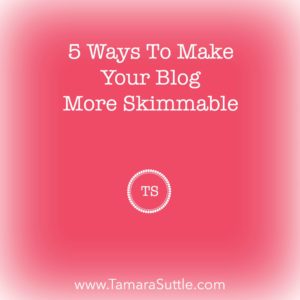
Thanks for the great tips! I just finished writing a post, only my second, so I am going to go back and revamp!
Hi, Carrie! Thanks so much for taking the time to let us know that you find this helpful. That lets both Kat and me know, in turn, where to target our own blogging!
I’m so tickled to see you diving back into blogging again! I just dropped in to read your latest post and know that if you can ignore your high school English teacher’s advice and shorten those paragraphs, you will definitely see an increase in the amount of time your audience aka “skimmers” spends reading your posts.
And, if you haven’t already set up Google Analytics, check out this simple (and free) tutorial on how to do just that! It’s an easy way to learn if your efforts on your website are paying off.
You’re so welcome Carrie! I’m glad that you appreciated these tips and are going to put them into action on your blog.
Hi, Neal! Thanks for dropping in to join the conversation!
I’m not sure I understand what you are saying . . . .
Are you saying that these apply to your website’s analytics in particular.
If so . . . that’s very impressive!
Or, are you saying that you have found these stats to be related to websites in general?
Either way, they are interesting and rather than our “24 hour world” it’s feeling like a “24 seconds world!”
We seem to try to squeeze more to-do’s into less time and our audience is doing the same!
Good Morning Tamara,
I just checked a few analytics on my a few social pages and I noticed this pattern (very interesting)
FIRST: My Google+ Page: Insights for my business, last 30 days – 15.6K – 43% up (This has a mix of words, articles links and photo quotes) –
SECOND: My Pinterest: Avg. monthly viewers 303,825 – Avg. monthly engaged 15,862 (which we know utilizes photo quotes post but you have to click to view link or read article) – THE AVG. MONTHLY VIEWERS ARE IMPRESSIVE – but they seem to stay on one site versus clicking on link to go to another site.
Third: My Webpage/blog is at 20% spent viewing on page compared to the amount of time readers
– Rather than read entire article it seems better to read quote boxes…
Skimmers perfer photos/quotes…funny how society rather focus on quick vs. full read…As I say “welcome to our 24hr world”…
(Tamara, if you could or would please delete my previous post as not to cause any confusion to your readers that would be great)
Neal, that is impressive and I so appreciate you clarifying. It’s an excellent example of taking the time to see where your viewers like to hang out and how formatting can influence those choices.
Neal, thanks for sharing your analytics and insights that corroborate my post. It is fascinating to be able to measure the sucess of varying types of content and as Tamara said, use that information to build out your online marketing. Sounds like you are doing very well with that on pinterest with more than 300k monthly viewers, wow!
Thank-you Kat for your informative post and for you wonderful comment. It seems every time you figure out a site’s algorithms, they change it..lol
Best Regards
Ha ha. That’s so true, Neal, and Google, too!
Thanks for the tips, Kat & Tamara. These are super simple to implement, so I love that. One thing that I’ve begun doing as a test after I write a post, is viewing it on my smartphone. I recently wrote a post I was pleased with, but then when I viewed it on my phone I was completely overwhelmed by the amount of text there. So I went back and broke up the text a bit more. It’s become my litmus test now 😉
Love the tip about linking to other content, I’ve done some of that, but I hadn’t thought about how that would stand out to a reader.
Thanks!
You are so welcome Daniel! And so wise too. Many people are quick to use mobile devices to access the web but slow to adopt best practices when publishing content to the web themselves. Excellent idea to test your posts on your phone yourself. And linking to other content is the best. I hope it works well for you.
Really nice tips.
I totally agree. The reader should be able to skim the entire post by seeing headlines, bullet points, photos etc. and find out what it’s about.
I found this tool: http://www.hemingwayapp.com/. This can help you write in a more down to earth language (not too long and “technical” sentences).
Kasper! Such a cool little tool! Thank you so much for sharing that here! I hope you will drop back in to join the conversations often!
Thanks, Kat Love, for sharing our work! Have a lovely 2016!